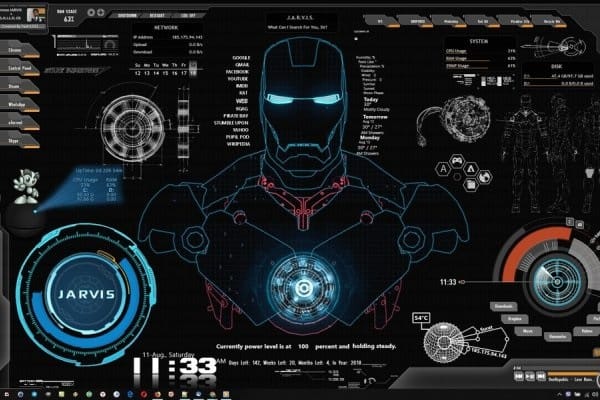If you are wondering for best and top-rated Rainmeter skins for your desktop setup, read this guide; you love customizing your Desktop setups. Although to customize a desktop home, you need a Rainmeter tool. You can even create your desktop setup, but zip file for unique Rainmeter skins are already available, which I will share in this post.
In this article, I will provide the download link for the Best Rainmeter Skins for Desktop Customization. Install & apply these skins on your Desktop and enjoy the perfect setups.
What is Rainmeter?
Rainmeter is a fantastic customization tool for Windows. Also, it is available for free & is an open-source Windows app. It is also available for the Windows Platform, which is the only downside of the Rainmeter. Additionally, it enables Windows users to customize their Desktop according to themselves.
Best Rainmeter Skins
You can even make your unique Rainmeter skins, or you can install & apply top Rainmeter skins.
Simply / 1.0
As the name suggests, It is a simple skin that looks amazing on wide resolution screens. It is a theme by DD-921. Also, the size of the Simply / 1.0 theme is small, about 3.8MB. You’ll also get an idea from the image of how it seems. In this Rainmeter theme, Widgets matches with the Background Image.
The skin pre-loaded with different sections such as Title audio, Clock, Weather, Time, Date, Settings, and Link. You can even customize its attributes using parameters.
Size – 3.8MB
Stylish Music Player
The Music Player theme, you’ll find more than one music player widget. However, the Stylish Music Player seems best with simple wallpaper. Also, the music player widget having album art & song info with controls.
The skin also comes with ample stylish backgrounds. Although you can modify it as you like, it is fully customizable.
Size – 2.8MB
P I L E U S Suite
PILEUS Suite is a Rainmeter skin that is published by livinglightningrod. However, it is one of the amazing Rainmeter skins that you can find on the web. Additionally, it has a setup like two various faces with two different color combinations. Also, the wallpaper makes it cooler. You can not get your eyes off the screen after viewing it.
PILEUS also contains widgets such as Clocks, Notes, Launchers, Systems, Weather, CPU performance, etc. Also, make sure that it is quite a heavy Rainmeter theme, so you may also want a PC with good specifications to set up smoothly.
Size – 39.5MB
Wisp v2.4.3 for Rainmeter
Wisp skin is also filled with matching widgets in the form of docks. However, the docks have different widgets such as clocks, CPU performance, Calendar, Storage, Weather, etc. FiiZzioN is the developer of the Wisp theme. The cardboard-like wallpaper seems perfect with this top Rainmeter skin.
Moreover, the Rainmeter theme also displays GPU usage, Drives, Temperature, Themes, Taskbar, Network usage, and more. It is one of the fantastic Rainmeter skins to try.
Size – 10MB
Circle Launcher
Circle Launcher is a launcher skin. However, it is desirable & eye-catching. Lyrica introduces the circle launcher skin. This Skin is a setup of many unordered but promising icons of several apps. Also, it comes with a mouse hover effect.
You can select the icons of over 142 programs. Plus, you can add other apps in this Rainmeter skin.
Size – 12.7MB
Gibe portal
Gibe portal skin is a highly customized tech theme, a combination of robotics & dark setup. 99villages introduce the Gibe portal skin. It seems very cool with different sets of animations. You’ll feel like you’re working at a tech lab.
Also, it contains many widgets, such as a clock, Network speed, Music player, CPU usage, and other various widgets. Also, you can customize it.
Size – 24.7MB
CircuitousTwo
Circuitous Two is a lite weight Rainmeter skin with many unique widgets along with yummy background color. FlyingHyrax. The skin seems very clean & beautiful. It is quite handy if you like to take an instant glance at your storage or volume or battery levels.
Although it contains Weather, Drive usage, Volume, time, and many other sections, you can even add or erase parts according to yourself.
Size – 1MB
Futuristica
The Futuristica is also a lite skin with just 59KB size. The Skin is introduced by jawzf. However, it is a moon-based skin with amazing widgets. It is the excellent Rainmeter skins in Rainmeter skins for Windows 10, 8 & 7. You’ll find it useful due to its outstanding presentation.
The skin contains Calendar, notes, time, weather, apple-like dock, and other widgets. They all are amazingly set up without taking much space.
Size – 59KB
Stepris v1.3
After viewing the skin for the first time, I can not stop myself from trying it. However, I found it very impressive and clean. T-Projects introduce the Stepris skin. It is a mixed combination of widgets.
Stepris skin contains user image, Notes, username, Date, Time, Music player, Icons, and much more. The background color is perfectly matching with the color of the icons.
Size – 1.6MB
Razor
Razor is very clean skin & responsive with a fantastic design. It is launch by minhtrimatrix. Also, it has an Apple-like dock. The wallpaper makes the skin cooler. It is one of the great Rainmeter skins in the list of best Rainmeter skins.
The skin contains different sections separated according to their category. It has several sections such as Time, Date, App icons, Calender, Dock, and many other widgets,
Size -2.9 MB
How to Install Rainmeter Skins
Here is the method to install top Rainmeter Skins. However, you do not need any technical skills. You can install the best Rainmeter Skins and follow the simple steps. But if you like to create your Rainmeter Skins manually, you must have the technical skill & creativity. So let’s view how to Install Rainmeter Skins.
Step 1: Make sure firstly install Rainmeter. [Download Link]
Note: If it is already installed in your PC, then ignore the step.
Step 2: Also, Download Rainmeter Skin that you want from the list.
Step 3: While installing the skin, Double click to install it.
Step 4: Then click on the Install button.
Step 5: But if a Rainmeter skin is already installed on your Desktop, then delete the folder of skin that is already present. Address: C:\Users\your PC name\Documents\Rainmeter\Skins
Step 6: Open the Rainmeter app and unload the Skin that is already installed.
Step 7: If wallpaper can not come with the skin, you want to install the wallpaper and set it as Desktop Background wallpaper.
OR
Step 1: But if you get a RAR or Zip file, then you want to Unzip it using WinZip or WinZip alternatives.
Step 2: Then CTRL+C and CTRL+V the folder to C:\Users\your PC name\Documents\Rainmeter\Skins.
Step 3: Also, open Rainmeter and Load the specific Skin.
Conclusion
Well, this is the best way to customize your desktop. So, what are you waiting for, install the Rainmeter on your windows, & begin customization? Well, which Rainmeter Skins for windows you will go for it? Let us know your thoughts in the below comments section!