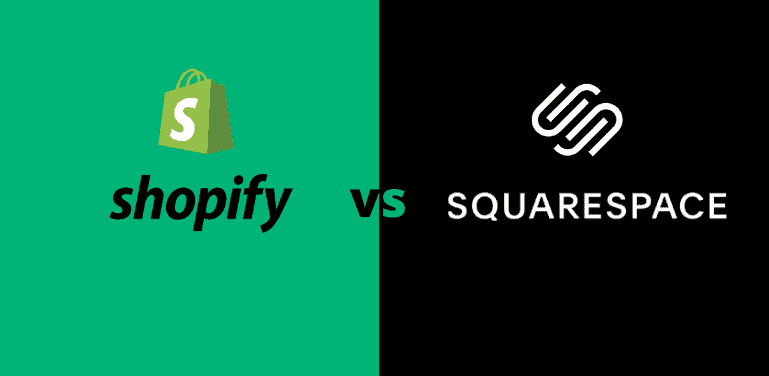Introduction
Shopify vs Squarespace is two of the most popular website builders available. Moreover, they allow you to effortlessly develop and administer websites without any technical knowledge. You’ve come to the correct place if you’re looking for a detailed Shopify vs Squarespace comparison.
In this post, we’ll look at the contrasts between these two behemoths in a variety of ways:
- A detailed comparison (including features, pricing, usability, etc.) is provided.
- Shopify vs Squarespace: What Are the Advantages and Disadvantages?
- Advice on which platform is ideal for your store: Shopify or Squarespace?
A comparison between Shopify and Squarespace
What Is Shopify and How Does It Work?
Shopify was launched in 2004 as a hosted eCommerce platform. In general, Shopify is the best option for beginners who have no prior experience with programming, coding, or web development and want to build and operate their own online store. There are presently 1,389,995 live Shopify websites on the globe.
Watch our in-depth Shopify review below to learn more about Shopify and how it can benefit your business.
What Is Squarespace and How Does It Work?
Squarespace is a hosted content management system (CMS) for building and managing websites, blogs, portfolios, and online storefronts. It uses a drag-and-drop interface to allow businesses of all sizes to construct professional websites. Squarespace currently hosts 2,608,015 live websites throughout the world.
Shopify versus Squarespace, on the other hand, was created for distinct goals. Squarespace was developed to assist content-based websites, whereas Shopify was created primarily to boost sales for online businesses. As a result, there are many differences between these two titans.
Let’s take a closer look at the important features and contrasts between Shopify and Squarespace in the following paragraphs. Keep an eye out!
Shopify vs Squarespace comparison
1. Costing
Shopify Pricing
Basic Shopify, Shopify, and Advanced Shopify are the only three pricing options available, each having a monthly fee as indicated below.
You can also sign up for a 14-day free trial of Shopify by simply entering your email address. If you’re thinking about expanding your business, check out our comparison of Shopify and Shopify Plus. Shopify Payments is a separate payment gateway in addition to third-party payment processors. You must pay online credit card rates and/or in-person credit card rates when it comes to the transaction cost. If you use Shopify Payments, however, you won’t have to pay an additional transaction fee, which ranges from 0.5 per cent to 2 per cent depending on the package you choose.
Furthermore, you may need to invest money in other aspects of your Shopify business, such as a domain name, theme design, add-ons, and integrations, among other things. As a result, we recommend that you look into Shopify pricing estimates before starting a store on this platform.
Pricing for Squarespace
You have four monthly pricing options as a Squarespace user: personal, business, basic commerce, and advanced commerce. The price ranges from $16 to $54, with the more the price goes up, the more features your store will have.
You may also take advantage of a 14-day free trial to see if Squarespace meets your needs before deciding whether it is right for you.
Please keep in mind that the Personal plan does not include eCommerce or marketing. As a result, if you wish to use Squarespace to build a store, you must purchase one of the other three choices. Keep in mind, however, that the Business plan has a 3% additional transaction fee, while the other two don’t. As a result, the price could skyrocket.
The Bottom Line: As you can see, Squarespace is a far less expensive option than WordPress. With only $54 per month, you have access to Squarespace’s most advanced features. Meanwhile, to get the best functionality out of the box with Shopify, as well as other apps and add-ons for scaling your business, you’ll have to pay at least $299.
2. Usability
Shopify User-friendliness
Due to its hosted nature, Shopify offers an extremely user-friendly dashboard. Shopify has a drag-and-drop interface, which means you can easily add, remove, or move components with just a few clicks. On the main page, it also offers a straightforward interface with visual hints and shortcuts for adding products, customising themes, and adding a domain. As a result, you’ll never be lost when creating your online business.
Shopify has had a well-deserved reputation for being simple to set up and operate on a day-to-day basis since its start. Charlie Clarke, a Shopify user, wrote the following review:
Our web store is powered by Shopify, which is excellent. If we have any problems, the gurus are more than willing to assist us. The platform is simple to use and understand. strongly suggested! You can start selling in minutes using Shopify, and you don’t need to be an expert at developing stores to do so. If you’re not sure how to set up a Shopify store, watch our tutorial video to get started right now.
Squarespace User-friendliness
Although Squarespace is a hosted cart as well, it is a little more difficult to master than its competitor. Squarespace makes it simple for newcomers by using drag-and-drop sections with certain content blocks. The editor’s webpage, on the other hand, is a little difficult to browse and lacks visual signals. Squarespace’s method will take some time to grasp for those who are new to constructing eCommerce websites.
The Bottom Line: Both Shopify and Squarespace are user-friendly, but the latter is a little easier to use. It strikes a good balance between basic design elements and advanced business tools.
3. Topics
Shopify Templates
Shopify provides a good selection of themes. There are 9 free templates and 64 premium templates ranging in price from $140-$180, which is pretty pricey. Shopify themes are available for a variety of industries, including electronics, clothes, sports, and cosmetics, among others.
Shopify’s themes are all beautiful, appealing, and mobile-friendly. Furthermore, Shopify guarantees the performance of whatever theme you choose because they are all designed by UI/UX experts. You can choose any template for your storefront and change it later if it isn’t acceptable.
Since October 2020, the developers have shown us various modifications to the themes based on merchant input. Some modifications, such as updated colours, simpler graphics, and a cleaner appearance, may be noticeable. Another attempt by this platform to improve theme loading times is the upgrade to the Shopify theme editor.
Templates for Squarespace
Every Squarespace template, on the other hand, is sleek, attractive, and modern. Above all, they’ve all been professionally designed to satisfy the highest standards of outstanding design, usability, performance, and mobile responsiveness. Squarespace is, in fact, a blog-hosting service by definition. Many Squarespace templates are tailored for individuals who wish to blog or show off their art, photography, or music portfolio.
Squarespace makes it easier for e-merchants to design their stores in an aesthetic style, even if it isn’t always perfectly geared for eCommerce like Shopify. Furthermore, as part of your monthly subscription price, they are free to preview and edit based on your selling goal.
You can use code to create specific adjustments to your online store if you want to personalise it even more. In the Shopify Admin panel, you can alter HTML (Hypertext Markup Language) and CSS (Cascading Style Sheets). Squarespace allows you to use a code block to add HTML and a CSS Editor to add CSS.
The Final Score: This round is a tie. Shopify and Squarespace both have a large number of appealing template possibilities. For individuals looking to create an internet store, the former is the more obvious option. For content-driven websites, the latter is a better fit.
4. E-Commerce Features
4.1 Product Types
You can sell physical and digital things with both Shopify and Squarespace. However, you’ll need to install an app to sell digital things like digital downloads on Shopify, but Squarespace allows you to sell any form of a product.
Both of these website builders provide an unlimited number of products, the flexibility to add single or bulk items, in-house revenue reports, and direct email warnings for low stock levels.
4.2 Alternative Payment Methods
Payments on Shopify
Shopify accepts all major payment methods, including PayPal, Amazon Pay, Square, and even bitcoin, in addition to over 100 other alternatives. Shopify continues to expand its payment options, particularly for local suppliers, in order to assist business owners in increasing conversion rates.
Shopify Payments users will not be charged any additional transaction fees, which range from 0.5 per cent to 2 per cent per transaction for all other payment methods. Shopify Payments is currently only available in 17 countries, including Australia, Belgium, and others. If you live in one of those countries, make sure to use Shopify to avoid paying the extra fee.
Payments on Squarespace
Squarespace only accepts PayPal, Square, and Stripe as payment methods. Take a look at the table below for a summary of each payment processor’s features:
4.3 Alternatives for Shipping
Shopify has everything you need, from printable shipping labels to built-in connections with shipping services like NHL or UPS, as well as dropshipping. They make sure that the shipping process goes as smoothly as possible.
Squarespace simply cannot compete with Shopify on this front. They’ve been collaborating with USP to compute carrier shipping charges so far. UPS also lets you adjust shipping prices based on the country you’re sending to or the weight of your shipment.
4.4 POS (point of sale)
Shopify created its own point-of-sale system (Shopify POS Lite) for mobile and brick-and-mortar sales (Shopify POS Pro). It’s included with every Shopify package and works in tandem with your online store.
To get started, you’ll need to download the Shopify app and purchase some gear (Shopify Chip & Swipe Reader or Tap & Chip Card Reader). In addition, for each offline sale, you must pay a transaction fee of 2.7% for the Basic plan, 2.5% for the Shopify plan, and 2.4% for the Advanced plan.
Meanwhile, Squarespace teamed up with Square to create a Point of Sale. To get started, you’ll need the Squarespace Commerce app and a $49.99 Square card reader. Keep in mind that POS is only available if you have a Commerce Basic or Advanced package. Squarespace, on the other hand, does not charge you any additional transaction fees.
The Final Word
When it comes to Squarespace versus Shopify for eCommerce, Shopify simply wins because it is designed specifically for eCommerce store owners. Nonetheless, integrating POS functions into Shopify stores is very pricey, making it unsuitable for businesses on a tight budget.
5. Marketing Components
Email Marketing Campaigns (5.1)
Squarespace comes with email campaigns pre-installed. This tool allows you to manage your website as well as your mailing list from one location. However, you must pay an additional fee to use it. There are four different plans to choose from:
- Starter: $7 per month for up to three monthly e-newsletters to a maximum of 500 subscribers.
- $14 per month for 5 e-newsletters and 5,000 subscribers (basic).
- Pro: $34 monthly for 50,000 subscribers and 20 e-newsletters.
- Maximum: $68 per month for up to 250,000 subscribers and an unlimited number of newsletters.
Furthermore, Squarespace’s e-newsletter offers a drag-and-drop interface that makes editing a breeze. You can also easily incorporate your blog posts or product information into your newsletters. Shopify has also just introduced Shopify Email, an email marketing tool that is available on all Shopify plans without a monthly commitment.
Unfortunately, Shopify Email is now limited to only sending simple e-newsletters. The only benefit of this function is that you can send emails to up to 2500 people for free. After that, you’ll have to pay $1 for every 1,000 emails you send.
Integration of Social Media
You may sell on up to ten social media platforms with Shopify, including Facebook, Instagram, Messenger, and more. Shopify provides its merchants with a powerful tool to reach out to more potential clients in this manner. Take a look at the table below to discover how the integration of Shopify with some popular sales channels might help you find your Shopify niche:
Squarespace store owners, on the other hand, can only sell on Instagram and share their content on Facebook, LinkedIn, Pinterest, Tumblr, and Twitter. If you want to scale your business and get closer to your clients, this creates a lot of challenges.
Search Engine Optimization (SEO)
Search Engine Optimization (SEO) is the process of enhancing the quantity and quality of traffic to your website through organic search engine results. After all, online retailers’ ultimate goal is to increase traffic and sales to their stores, and the easiest way to do so is to optimise your SEO.
SEO for Shopify
With Shopify’s SEO built-in tools, you can efficiently optimise your e-commerce website. First and foremost, Shopify will produce titles and descriptions for all goods and pages, as well as canonical tags and your sitemap, based on the content on your site.
Furthermore, when referring to the score SEO aspects, such as page titles, meta descriptions, and picture alt text, Shopify uses the proper name. Shopify, in particular, will save you time by automatically generating 301 redirects when you modify your site’s URLs.
Squarespace Search Engine Optimization
Squarespace also offers SEO tools to help you optimise your site for search engines. This technology also aids SEO optimization by generating title tags, meta tags, and sitemaps automatically.
Unlike Shopify, Squarespace requires you to work with “captions” and “descriptions”… Furthermore, if you modify the URL of your website, you will have to manually construct the 301 redirect, which is inconvenient and time-consuming.
Basic SEO functions are available in both Shopify vs Squarespace to help your online store rank higher in search engine results pages (SERPs). Due to its great site performance and stability, Shopify appears to have superior SEO features. Furthermore, this platform offers a diverse set of SEO-related applications. If you’re searching for an in-depth SEO solution, have a look at our list of the best Shopify SEO applications for increasing organic traffic to your business.
Blogging (5.4)
Without a doubt, Squarespace has excellent blogging options. You can write blog entries and excerpts, tag and categorise topics, enable comments, push information to popular social networking sites, and more with its built-in blog page. You can also update your blog without needing a computer by using the Squarespace App. Please keep in mind that you will not be able to update your blog using an XML-RPC client.
Similarly, without installing any apps, Shopify store owners may take advantage of the blogging feature. The bad news is that, because it is not Shopify’s primary focus, this website builder simply provides rudimentary functionality for writing content.
Blogging statistics, social bookmarking, categories (you must use tags), and certain advanced blogging capabilities are all missing. As a result, Shopify is not a good fit for individuals that value content over anything else.
Analytics 5.5
Analytics is an important component of running a successful internet business since it provides you with valuable statistics that you can use to evaluate your company’s performance. You can construct an appropriate development strategy based on in-depth knowledge of your customers and business.
Both Shopify vs Squarespace have powerful analytics tools. Shopify, on the other hand, is deserving of a victory. This platform provides users with a variety of reports (about 14 types) that are grouped into numerous areas, such as finances, product analytics, sales, and customers.
The features of Shopify Analytics are based on the subscription pricing tiers. That is to say, the higher your subscription plan, the more advanced reports Shopify will provide. You can also use third-party report services, such as Google Analytics, to generate reports. Squarespace Analytics, in comparison to Shopify, only provides you with the most basic statistics and information about your store and customers. Commerce Analytics, Traffic and Trends are a few notable reports…
Internalization is number six.
6.1 Personal Income Tax
When it comes to taxes, Shopify applies a tax registration to select specific regions, such as the United States, the United Kingdom, the European Union, Canada, and Australia. If you are not located in one of those areas, you should set up default taxes or override them based on appropriate tax laws and regulations.
Meanwhile, Squarespace’s automatic tax computation feature is only available to US merchants. As a result, many business owners will have to manually enter their sales taxes, which is cumbersome and time-consuming.
6.2 dollars
Shopify clearly deserved to win this round because Squarespace does not enable multi-currency commerce. To use this functionality, however, you must use Shopify Payments as your payment processor. Alternatively, you can start selling in different currencies with Shopify by using a third-party tool like Bold MultiCurrency.
6.3 Language
If you use Basic Shopify or Advanced Shopify, you can construct five separate versions of your site in five languages. If you subscribe to the Shopify Plus subscription, you can develop up to 20 distinct language versions of your eCommerce website.
Meanwhile, while Squarespace allows you to sell in many languages, this feature is a bit clumsy when using auto-translation solutions like Weglot. As a result, if you wish to sell in multiple countries, Shopify is the way to go.
7. Plugins and Applications
Shopify Apps
With over 2000 apps, Shopify has one of the best eCommerce app shops accessible. It’s like a feature buffet, where you can pick and choose from a selection of free and premium apps, with monthly subscriptions starting at $15. Despite the fact that some premium apps are pricey, they do provide tremendous value.
Given that choosing from thousands of applications can be intimidating, we’ve put together a comprehensive list of must-have Shopify apps for your store, particularly those that are brand new. Check it out right now!
Plugins for Squarespace
In December of this year, Squarespace debuted its extensions marketplace. There are now 24 extensions that are entirely provided by third parties. Some of them, however, are only available in a few countries, so check the extension’s page before adding it to your site.
Despite the restricted choices, all of the extensions are intended to assist you in managing, optimising, and expanding your website. Shipping and fulfilment, finance, inventory and products, sales, and marketing are among the four divisions you might choose from.
8. Encouragement
Both Shopify vs Squarespace provide excellent customer care due to their hosted nature. You can contact them for assistance via email, phone, live chat, or their community forum whenever you have a problem. You can also look for information in their paperwork. Additionally, if you purchase the Shopify Plus package, you will receive a dedicated service representative.
While Squarespace users may only get help through live chat or email, Shopify has gone one step further by offering 24/7 phone support.
9th. Security and safety
One of the most prominent reasons that online shops choose Squarespace or Shopify over self-hosted alternatives is the high level of protection they provide.
All data sent between the store owners of these sites and their clients is encrypted with SSL certificates. This significantly improves the reliability of your online business by protecting the security of important data such as credit card numbers. Furthermore, both Shopify and Squarespace are PCI compliant, which means they adhere to strict security standards while handling credit card information.
The Pros and Cons of Shopify vs Squarespace
The comparison chart above highlights the important similarities and differences between Shopify vs Squarespace. Take a look at the table below for a better understanding of their strengths and weaknesses:
Should you choose Shopify or Squarespace for your online store?
Based on our in-depth review of Shopify vs Squarespace, we’d like to state that it depends on a variety of things. Squarespace is an excellent choice for those who want to display their talent by creating a website with gorgeous pictures and photos. Squarespace is also a good choice if you want to create a content-focused website or blog while also selling a few things on your site.
Shopify, on the other hand, is a wonderful fit for merchants who want to run a store with comprehensive eCommerce features, professional reporting, and a large product inventory.
When you connect your Shopify store to top-tier online marketplaces like Amazon, eBay, Etsy, and others, you can drive even more sales. Selling across many channels, on the other hand, is a difficult task that could backfire and harm your organisation. As a result, adopting a multi-channel selling tool to automate repetitive operations and gain control over everything from a single dashboard is the best answer.
Shopify vs Squarespace: Frequently Asked Questions
1. What makes Shopify superior to Squarespace?
In terms of eCommerce functionality, Shopify is superior to Squarespace. This platform provides users with a variety of useful features, including in-depth analytics, point-of-sale (POS), and advanced marketing tools.
Is Squarespace a Shopify competitor?
Yes. Squarespace, with its amazing inventory management capabilities and a plethora of award-winning layouts, does a fantastic job of keeping up.
3. Can you use Shopify and Squarespace at the same time?
Yes, you may use the Shopify Buy Button to link your Shopify store to a Squarespace website. Basically, you may use a little piece of code to embed one of your goods or a whole collection on a Squarespace page.
4. Is it possible to switch from Squarespace to Shopify?
Yes. From Squarespace to Shopify, you may move your products, customers, and order data. Before you can import your data into Shopify, you’ll need to export it from Squarespace.
Conclusion
In conclusion, both Squarespace and Shopify are excellent website builders for eCommerce. Squarespace is better for blogging and showing amazing images, while Shopify provides the finest sales functionality. As a result, the answer to the question “Shopify versus Squarespace: Which is Better?” is entirely dependent on your needs and tastes.
LitExtension-#1 Shopping Cart Migration Expert can be your ideal partner if you already have a website and are considering switching to Squarespace or Shopify.
With over ten years of experience in the shopping cart migration sector, we are the industry leader. Our goal is to make the move from one eCommerce platform to another as painless as possible for retailers.
We offer free DEMO migrations with restricted entities transferred to allow you to experience the migration process in action. If you have any further questions, please contact LitExtension for assistance. Our devoted support team will swiftly react to and answer any of your inquiries and suggestions.