You’ll run into the Microsoft Store 0x800704cf error message that says you need Internet access to install an app sooner or later. If this happens to you, the first thing you can do is double-check that your Wi-Fi is operational.
As a result, the Microsoft store 0x800704cf error is all the more aggravating because you know you have Internet access. And the good news is, there are different techniques you can use.
Disable VPN to Fix Microsoft Store Internet Error
It is good to use a VPN for added protection, but it may be the root of the error you see in the Microsoft Store. You can temporarily disable your VPN if all you need to do is install one app.
Depending on which VPN you’re using, the steps to temporarily disable it will differ. If you’re using NordVPN, for example, select the Disconnect option. You’ll be given several choices to choose from.
Five minutes
Ten minutes
One hour
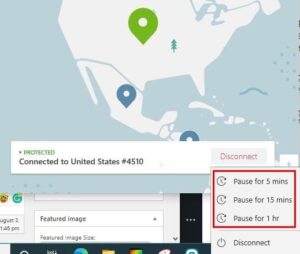
You can even try going to:
Control Panel
Network & Internet
Network and Sharing Center
Select Change adapter settings located in the left panel.
ALSO SEE: Fix Zoom Error Code 1132
Right-tap on the TAP adapter
Go to Properties
Afterward, disable Internet Protocol Version 6 (TCP/IPv6)
Reset the Microsoft Store App to Resolve Internet Issue
Occasionally, all that is needed to resolve a problem is a fresh start. To reinstall the Microsoft Store app, go to the following URL:
Settings
Apps
Apps & Features
Choose the Microsoft Store App
Tap on Advanced options.
Tap on the Reset button.
Enable the Automatically Detect Settings Option to Resolve Microsoft Store Error
Your Internet link and proxy settings aren’t necessarily on the same page and can trigger issues. Go to: to rule out this possibility as the root of the problem.
1. Right-click on the Windows Start menu to bring up the context menu.
2. To get to Settings, place your cursor on the cogwheel and press.
3. Pick Network and Internet from the menu.
4. In the left column, select the Proxy option.
5. Select “Automatically detect settings” from the drop-down menu.
Conclusion
The problem’s cause can vary, but one of the previously described methods should solve the Microsoft store 0x800704cf . When did you first find the Microsoft Store error? Please tell us about your experience in the comments section below.