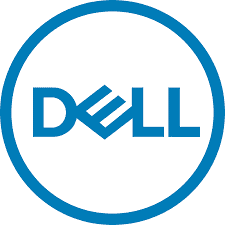Dell Premier is your unique, private, and customised purchase and support website, allowing for a simple, quick, and cost-effective purchasing transaction. We’ve introduced the option for you to manage access levels and user responsibilities without having to contact Dell using Dell Premier.
Managing Roles and Access Groups
Dell will ask you to designate at least one User Administrator per access group to manage user access to your Premier page and handle user needs for your company once it goes live on your Premier page. You can assign access groups and roles through Dell Premier. This allows you to control what a user in Premier can see and do based on their roles and responsibilities. Users may belong to multiple access groups, each with different or identical roles. Users can only be assigned to roles within groups by a designated User Administrator.
Logging into your Premier page
You were given a temporary personal password when you were invited to Premier for the first time. This password grants you access to your Premier store, which has been customised for you.
- Go to http://www.dell.com/premier
- Click on “Premier Login”
- Enter your personal password and e-mail address.
- If you forget your personal password, go to “Forgot Password,” input your email address, and click “Continue.” We’ll send you an email with a link to a page where you can quickly reset your password.
Different Roles available
Shoppers, Buyers, and Administrators are the three basic kinds of user roles.
- Shoppers are able to browse, save e-quotes, and view their own eQuotes but are unable to place purchases.
- Site eQuote shoppers Dell Premier have the same capabilities as regular shoppers, but they can see all of the page’s stored eQuotes.
- Users who are shopper-no-price have the same capabilities as shoppers, but they do not have access to pricing information.
- Buyers may make orders, store eQuotes, and examine and purchase eQuotes on their own.
- eQuote purchasers get access to all of the same features as regular buyers, as well as the ability to see and purchase eQuotes from other users in the same access group.
- Site eQuote purchasers have access to all of the same features as regular buyers, as well as the ability to see and purchase eQuotes from any user in any of the access groups saved on the page.
- User Administrators, like eQuote purchasers, may place orders, but they can also welcome, cancel, or modify individuals in their same access group.
- Site Administrator is the last user position. All Premier purchasing and buying features, as well as all site customization and Dell Premier user administration options, are available to site administrators. They have complete purchasing and buying capabilities across all Access Groups on their Premier page and have exclusive ability to create, alter, and add people.
What Does it Take to Become a Dell Premier Partner
A firm must initially have three things in order to become a Dell Partner: an active website, a business-related email address, and a valid resale certificate. There are additional criteria if you reach Preferred Partner status, such as achieving at least Dell Premier one PartnerDirect competence in areas like storage, cloud computing, or systems administration, as well as a particular volume of sales over the preceding four quarters after completing core competencies. Premier Partner is the next level of relationship, and that is what we are at NetWize. Premier Partners must have completed two or more competencies, as well as at least $750,000 in sales in the preceding four quarters and one Dell Solutions training course. Premier Partners are also required to show the PartnerDirect Premier Partner badge on their website (something we take pride in doing).
There are several advantages to be obtained once you have risen through the ranks. Active Channel management, field marketing, and engineering teams are available to Dell Premier partners. They also work with Dell direct account managers to guarantee that their customers get the finest service, price, and support available. Dell also works closely with its Premier partners to ensure that they are properly trained and informed on all products and services, as well as the Dell product roadmap.
GeoPartner in addition to being a Dell Premier Partner. GeoPartner is a new concept that allows Dell direct sales employees to supply Dell Premier services through local partners. The service is provided by a local partner under the Dell label, extending Dell’s service reach. The initiative has a relatively limited number of service providers, and Dell isn’t asking for hundreds of partners to join. Instead, they want to choose organisations with certain skill sets that can match the demands of their consumers.
Dell’s premier Windows tablet speeds up in the chase
The Dell Venue 11 Pro, a rival to the Microsoft Surface Pro 3, has just gotten an upgrade with the company’s new 7000 series. While other tablets compete to be the smallest or lightest, Dell’s newest iteration of its 10.8-inch tablet aims to outshine the competition in terms of size, speed, and features.
The tablet is obviously large, with a 1080p IPS display. The screen is surrounded by a very thick black bezel, but at arms’ length, that’s about all your eyes can focus on. The tablet now comes equipped with 4GB of RAM, a 2GHz Intel Core M CPU, and 64GB of internal storage, which can all be increased. Dell has crammed everything into a 10.75mm-thick frame that Dell Premier weighs 1.62 pounds, making it somewhat larger in every manner than last year’s premiere edition. It can also be set up with the 64-bit versions of Windows 8.1 or 8.1 Pro, and if the internal storage isn’t enough, you can use an SD card up to 64GB with the built-in card reader. A USB 3.0 connector, as well as a mini HDMI port, are Dell Premier located on the tablet’s side, and Bluetooth 4.0 and NFC are supported.
The tablet may appeal to customers searching for a large screen, but Dell is targeting professionals with the environment it has created around it. Multiple snap-in keyboards and a dock are available to connect the Venue Pro to an HD display for Dell Premier usage with a mouse and keyboard; it also works with accessories such as a case with a built-in credit card reader or a sterile casing designed specifically for medical personnel. Starting November 11th, the Venue 11 Pro 7000 Series will be available, with the base model (which includes a pen and keyboard) costing $799.